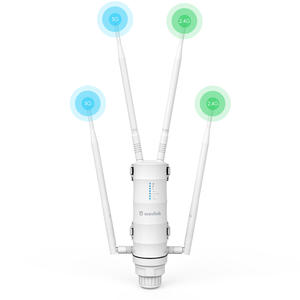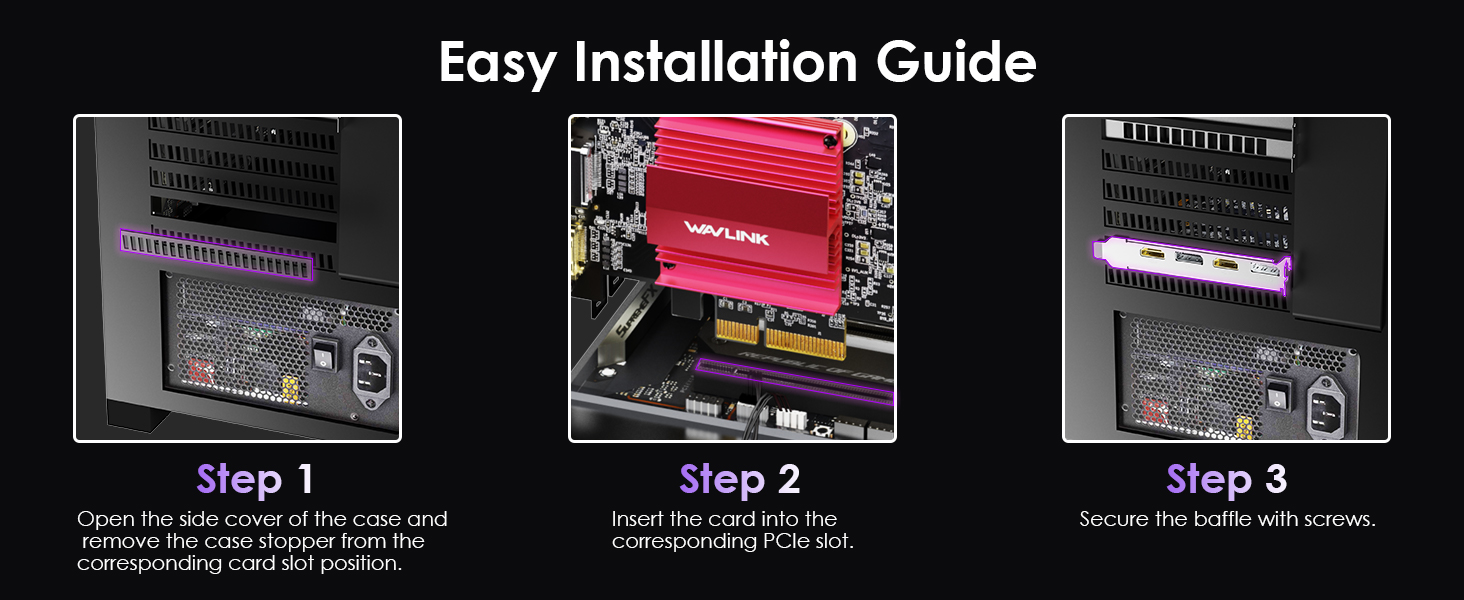

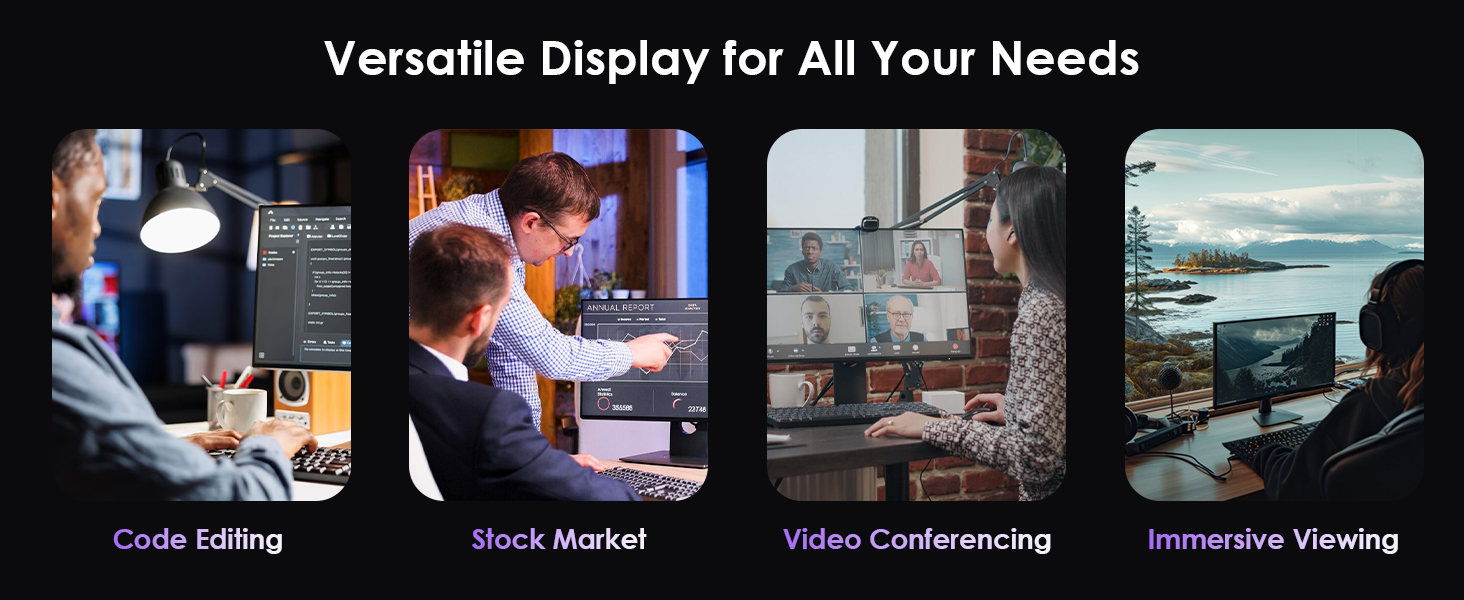




-
Alex: Is it possible to use two or more of these cards in a PC?2024-12-04 08:07:58
-
Answer:
Dear friend,
Thank you for reaching out to WAVLINK Support. We apologize for the delayed response and appreciate your patience.
A PC does not support to use two or more of this card.
Should you have any additional questions or concerns, please don't hesitate to contact us.
Best regards,
Wavlink Team2024-12-04 14:05:37
Ask Question About Product
【Quad 4K/Dual DP 8K Display】 Enjoy stunning visuals with 2 DisplayPort and 2 HDMI ports, each supporting up to 8K@60Hz/4K@144Hz(DP 1 with DSC), 8K@60Hz/4K@120Hz(DP 2), 4K@60Hz(HDMI 1/2) resolution. Perfect for multi-monitor setups, whether for work or entertainment. Supports both mirror and extend display modes, allowing you to customize your workspace to suit your needs.
【DisplayLink DL7400 Chipset】 Powered by the latest DisplayLink DL7400-N chipset, this PCIe 3.0 x4 graphics card ensures smooth and reliable performance, delivering high-quality video output across multiple displays. Especially fits light office environments where tasks such as document editing, web browsing, and video conferencing are common.
【Multiple Display Configurations】 Supports a variety of display configurations with single, dual, triple, and quadruple display. Flexible setup options allow you to tailor your workspace to your needs, enhancing productivity and the visual experience. Whether you need to mirror displays for presentations or extend your desktop for multitasking, this card has you covered.
【Easy Driver Installation】 Simple driver installation by visiting displaylink.com, finding the corresponding driver for your system, downloading, and installing. Start using your new graphics card after a quick and easy setup process. The straightforward installation makes it easy to get up and running, even for those with limited technical expertise.
【Compatibility & System Requirements】 Compatible with Windows 11/10, Ubuntu systems, and most desktops with an available standard PCIe x4/x8/x16 slot. Ideal for both home and office use. For protected content like Hulu and Netflix, disconnect the graphics card or disable hardware acceleration in Chrome for seamless playback.
Empower your workspace with a dynamic PCIe 3.0 x4 graphics card. Featuring DP/HDMI ports for stunning 8K/4K visuals, fueled by the cutting-edge DisplayLink DL7400-N chipset. Seamless performance for work and entertainment tasks like document editing and video conferencing. Customize your display effortlessly with mirror and extend modes. Setup is a breeze—download the driver from the DisplayLink website. Compatible with Windows 11/10, Ubuntu and most desktops with a standard PCIe x4/x8/x16 slot. Choose the WAVLINK WL-UG7500DH to elevate your productivity and visual experience!
Advanced Heat Sink
The innovative heat sink design ensures rapid heat dissipation, keeping the card cool and stable for consistent performance.
High-Performance Chipset
The DisplayLink DL7400-N chipset delivers fast data transfer speeds and reliable visual transmissions, ideal for both work tasks and everyday use.
Reinforced Interface
The thickened golden finger connection provides superior conductivity and antioxidant properties, ensuring faster and more stable connections.
Installation Guide
1. Prepare Your System:
- Ensure your desktop features an available standard PCIe x4/x8/x16 slot.
- Power off your computer and disconnect it from the power source.
2. Install the Graphics Card:
- Open your computer case, and gently insert the card into the slot, ensuring a secure fit.
- Close the case and reconnect the power.
3. Download and Install the Driver:
- Connect your computer to the internet.
- Visit DisplayLink's official website (displaylink.com).
- Download and install the latest driver for your system.
- Start use after easy setting.
Multiple Display Resolution(Max. Resolution)
1) Single Display:
DP 1 (DSC): 8K@60Hz/4K@144Hz
DP 2: 8K@60Hz/4K@120Hz
HDMI 1/2: 4K@60Hz
2) Dual Display:
DP 1 (DSC)+DP 2: 8K@60Hz/4K@144Hz+8K@60Hz/4K@120Hz
DP 1 (DSC)+HDMI 1/2: 8K@60Hz/4K@144Hz+4K@60Hz
DP 2+HDMI 1/2: 8K@60Hz/4K@120Hz+4K@60Hz
HDMI 1+HDMI 2: 2*4K@60Hz
3) Triple Display:
DP 1 (DSC)+DP 2+HDMI 1/2: 8K@60Hz/4K@144Hz+4K@120Hz+4K@60Hz; or 4K@144Hz+8K@60Hz+4K@60Hz
DP 1 (DSC)+HDMI 1+HDMI 2: 8K@60Hz/4K@144Hz+2*4K@60Hz
DP 2 +HDMI 1+HDMI 2: 8K@60Hz/4K@120Hz+2*4K@60Hz
4) Quadruple Display:
DP 1 (DSC)+DP2+HDMI 1+HDMI 2: 4K@144Hz+4K@120Hz+2*4K@60Hz
Specification
1.Model: WL-UG7500DH
2.Chip: DisplayLink DL7400-N
3.Connection to Host: PCIE 3.0 x4
4.Video Ports: 2 x HDMI, 2 x DisplayPort
5.Operating Systems: Windows 10/11 or later, Ubuntu
6.Host Requirement: Desktop with at least one available standard PCIe x4/x8/x16 slot
7.Product Size: 12.4 x 12.1 x 2.2cm/4.9 x 4.8 x 0.9in (L x W x H)
8.Product Weight: 103g/3.6oz
Features
- Two DP support dual 8K, and two HDMI support dual 4K. Quad 4K display.
- Supports HDR 10 standard for more vivid and realistic video display.
- Standard PCIe 3.0 x4 compatibility with most PCIe slots.
- Simple installation process; no complex configuration required.
Warm Tips
1. Not plug-and-play supported; please download and install drivers from the official website.
2. Ideal for light office use; not recommended for graphic-intensive tasks like gaming or video editing.
3. Does not support playing HDCP-protected content from Netflix/Amazon Prime/iTunes/Hulu, etc.
In the Box
- 1x PCIe 3.0 to Quad 4K/Dual DisplayPort 8K Graphics Card
- 1x Quick Start Guide
New posts
Take note
-
What is the relationship between www.Wavlinkstore.com and www.wavlink.com?
Wavlinkstore is the official online sales platform directly operated by Wavlink. All products are shipped by Wavlink and we take full responsibility for after-sales support. Please feel free to make your purchase with confidence.
-
How is the shipment arranged?
By default, we use DHL, UPS, and 4PX as our courier companies. If there are areas that cannot be reached by these couriers, we will utilize local postal services for delivery.
-
How to track the shipment?
We highly recommend making purchases as registered users. By accessing the registered member portal, you can track the shipping progress of your order. If you checked out as a guest user, it is advisable to save a screenshot of your order or note down the order number for easier reference when contacting our customer support staff for inquiries.
- How are after-sales issues handled?
After-sales support follows the after-sales service policy, which is strictly adhered to. If there is an established after-sales service guarantee policy through email communication, it will be implemented accordingly. For technical support during working days, you can call +18889730883(Free call charges). Additionally, you can also reach out for support by contacting contact@wavlink.com. Japanese users can send their inquiries to supportjp@wavlink.com for assistance. More info vist https://www.wavlink.com/en_us/contact.html
- Do you support small batch purchases?
Our website supports small batch purchases. If you are interested in making a small batch purchase, please send an email to kevin@wavlink.com to obtain the best quotation. Additionally, we recommend registering as a website member to accumulate points and enjoy upgrades, which will provide you with greater support.
-
Under what circumstances are orders considered high-risk or subject to delayed shipping?
-
- Not providing an email address or providing a randomly filled email address, such as abcdefghello@abc.com.
-
The phone number appears to be abnormal or consists of consecutive digits, such as 123456789 or 987654321.
-
Incorrect postal code, incorrect city name, or unclear shipping address. We will send an email confirmation to the email address provided in the order. If we do not receive a response, we may delay or cancel the shipment.
-
What should I do if I forget the order number or neglect to take a screenshot while using the guest checkout mode?
Firstly, you need to remember the email address you provided during the checkout process. We can use the email address to deduce your order number.
Secondly, if you provided a phone number, we can also use it to search for your order.
If you don't remember anything, please submit a support ticket, and our customer support staff will communicate the detailed progress with you.